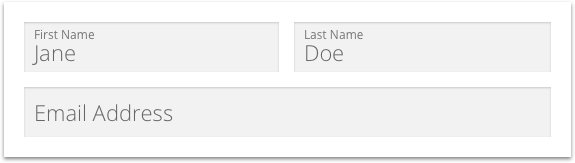2019 ACME 11.1.0
11.1.0 Product Release
Production Release Date: Tuesday, October 15th, 2019, Beginning at 6:30 pm PDT
Platforms: B2B, B2C, POS, AC, Salesforce
Release Type: Minor Release
Downtime: None
Environments for Testing: POS-Sandbox 11.1.0, AC-Sandbox 11.1.0 and Sand 10 (code update on 10/7/2019)
New Features
ACME now has a direct integration with CityPASS!
Customers who participate in the CityPASS program can now simplify the visitor experience. Visitors who purchase a CityPASS to visit the venue can proceed directly to ACME's Access Control to have their pass scanned. Whether online or offline, the Access Control device will validate the CityPASS barcode and provide feedback to the agent scanning.
- If the barcode is valid, the Access Control device will display a success message to the agent. In the background, the app will create an ACME order, mapped to the Event Template and Ticket Type configured during the setup process, and the tickets will be marked as "checked in". This will allow you to use a single ACME report to track attendance for ACME ticket holders and CityPASS holders combined.
- If the barcode is invalid, the Access Control device will display an error message to the agent with the reason for the invalid scan. (e.g. Ticket already scanned, barcode voided by CityPASS)
CityPASS will pull attendance data from ACME's APIs so that CityPASS reporting and ACME reporting are in sync, facilitating the reconciliation process for redeemed passes.
If your venue is a CityPASS program participant and you would like to take advantage of this integration, please reach out to your Client Services Manager.
Enhancements
Back office (B2B)
Enhanced Organization Search for 'Create Order Request'
When creating an Order Request, it is now much easier and quicker to find an organization. Similar to search enhancements in the 11.0.0 release for the organizations page, you can now search any word within an Organization name to see all possible results. Type at least three characters to search for results.
Online Ticketing (B2C)
Text Input fields are now easier to use for your visitors purchasing tickets online
Labels now remain visible as after content is entered, making it easier for your visitors to confirm they've entered the correct data. Previously, labels disappeared after text was entered, acting more as a temporary placeholder than a label. Now, they remain visible and float up above the entered content.
The floating labels are accessible to screen readers and work in both desktop and mobile views.
In addition, new Theme CSS Variables allow modification of the default styling if desired:
- "@input-label-color": "#666" (color when the label is full size)
- "@input-label-focus-color": "#767676" (color when the input label is floating above the value during input)
- "@input-label-font-weight": "300"
Please note: For those using forms, the labels have not changed as they are in a different location above the input fields.
Reporting
Enhanced Check-in Analytics
You can now get data on where your visitors are checking in! With this release, we have added the "Check In Terminal ID" as a field available in reporting to the Ticket Analytics and Pass Analytics data sets. Once a terminal ID is configured for an Access Control or a Point of Sale device, whenever a ticket or pass is checked in, the device's terminal ID will be recorded for that location. Please note, when tickets are sold but not checked in, they will not have a Check In Terminal ID. In order to take advantage of this new feature, you will need to update your Access Control devices and Point of Sale devices with the latest versions.
Point of Sale (POS)
Express Platform
For clients using the Express payment platform, we have enhanced our integration with Worldpay, per their latest requirements, in order to pass additional data elements upon payment at POS. The back end code was updated in 11.0.2 and the POS application available in this release will take advantage of the new fields.
Salesforce
Organization Import ID now created for all Organization records created in Salesforce
An Organization Import ID will now be created for all Organization records created in Salesforce, the same as it is done today for non-Salesforce clients. The Import ID will be used to further harden the integration with Salesforce in upcoming releases.
Import / Export
The Import/Export platform has been updated to harden the architecture and framework for improved scalability, which will be important as we continue to enhance the platform.
Bugs
Back office (B2B)
Custom Events appearing as de-linked and preventing future updates
After rescheduling a private event for an Organization, it was not possible to edit the event and save changes. It was only possible to reschedule again. This issue has been resolved and it is now even easier to edit private organization events.
New Organization order modal not working in Firefox
After the 11.0.0 release, it was discovered that the new feature to "Add private events" to organization orders did not work when using the Firefox browser. This has been resolved.
Cannot delete an Order Request without any Orders or Events
Due to a bug, it was not possible to delete an Order Request that had events which were subsequently all deleted from the Order Request. This has been resolved and it is now possible to delete any Order Requests that do not have any scheduled events or orders.
Point of Sale (POS)
Some Organization Memberships are not showing in POS search results
This improvement brings parity between the Organization name search at B2B and POS. It is now possible to search on any word within an Organization's name.
Salesforce
Check Number now displays in Salesforce on the Transaction Record
Importing Organization memberships
Known Issues
© 2018 ACME Technologies Inc. All Rights Reserved.
ACME Technologies is making this publication available only to registered licensees, subject to the terms of ACME’s separate agreements with such licensees and the following restriction. No part of this publication may be copied, distributed, or otherwise used without the express written permission of ACME Technologies Inc., 1 Almaden Blvd, Suite 310 San Jose, CA 95113.