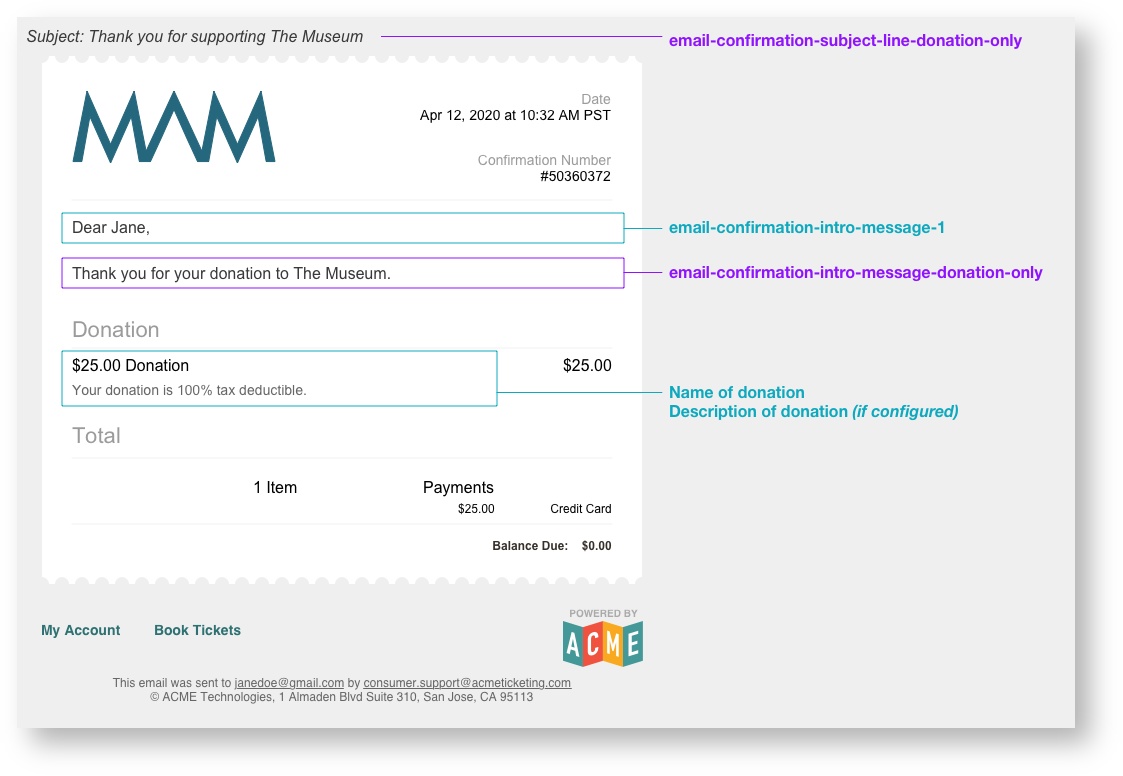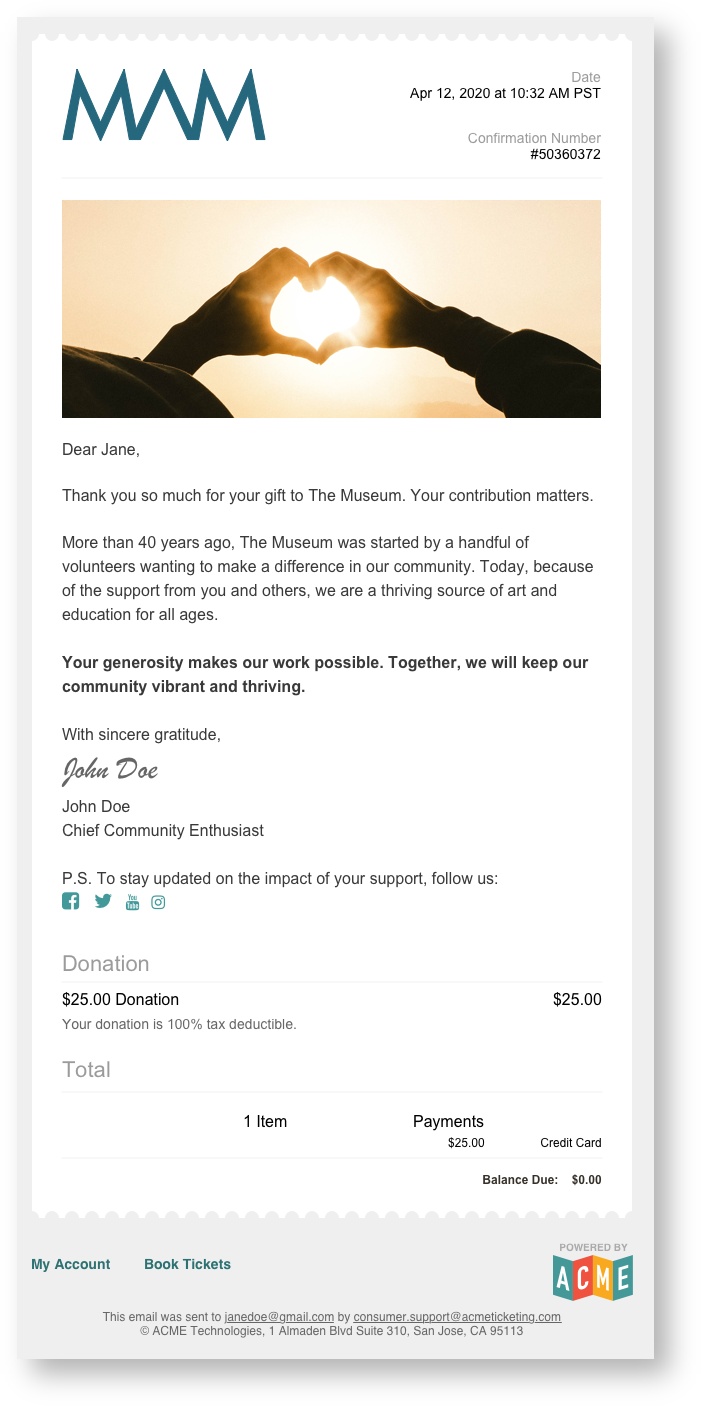2020 ACME 11.4.2 HOTFIX
11.4.2 Hotfix
Production Release Date: Thursday, April 23, 2020 beginning at 6:30 pm PDT
Platforms: B2B, B2C
Release Type: Hotfix
Downtime: None
Environments for Testing: Sand 10 (code updated EOD on 4/21/2020)
Note: Related maintenance will occur at 12 am PDT on April 23, 2020 with up to 45 min of downtime.
Enhanced Features!
Donation Email Customization
At ACME, we understand how important it is for you to reach out to your donors to show your gratitude, especially at a time like this. As such, we have enhanced our donation product to send a customizable email specifically for donations placed online.
How it Works
This email will send for eCommerce (B2C) orders placed with a donation only, allowing you to message specifically in response to the donation received. Any orders that include Events or Memberships with a donation will trigger the standard Order Confirmation Email.
Please note: "Resend order confirmation" from Back Office (B2B) will always send the standard Order Confirmation email.
Customization
Two new Email Variables can be configured in the Theme section of Back Office (B2B)
- email-confirmation-subject-line-donation-only
- Subject line of the email
- Default: "Thank you for supporting <your Venue Name>"
- email-confirmation-intro-message-donation-only
- Message below the salutation.
- Default: "Thank you for your donation to <your Venue Name>."
- Supports HTML: Can include can include images, video, formatting tags, etc.
Examples
- Default: The image below illustrates how the Donation-only Email appears by default.
- Customized: The image to the right illustrates the flexibility, showcasing what is possible by simply customizing the intro messages.
A few additional things of note:
- email-confirmation-intro-message-1: Applies to both the Donation-only Email and the Order Confirmation Email
- b2c-custom-header and b2c-custom-footer: If configured, both will display as they apply to all emails
- The Donation Name and Description can be edited in "Back Office › Donations" and will take affect on all future donations
If you need any help with the configuration, contact support@acmeticketing.com and we will be happy to assist.
What's next for Donations?
We are going to continue enhancing Donations over the coming weeks, and will keep you posted as we do. As mentioned in our 11.4.1 release notes, here are a few examples of what we are planning:
eCommerce (B2C) Donations
Ability to have custom messaging for every use case and audience
This feature will allow you to configure different content on the donations page, for as many scenarios as you can envision.
For example, you will be able to define custom copy which will appear on the donations landing page for:
- Each appeal you send out, allowing for custom landing pages tailored to the audience.
- Each link you program from your website, allowing for the content on the donations page to match the content on your site.
Ability to define the appeal, fund, campaign
Additionally, we will allow you to set the appeal, fund and campaign by default so the user doesn't have to select anything. The values you define will be saved into ACME reporting.
New Knowledge Articles!
Learn more about ACME features with how-to guides and helpful videos. Here is what we've added to our Support knowledge base this week:
- Managing Visitor Flow: Timed-Entry
- Going Paperless/Contactless
- How to Rebook/Refund Orders
- Tips For Using HTML with CSS
- Online Donations
© 2018 ACME Technologies Inc. All Rights Reserved.
ACME Technologies is making this publication available only to registered licensees, subject to the terms of ACME’s separate agreements with such licensees and the following restriction. No part of this publication may be copied, distributed, or otherwise used without the express written permission of ACME Technologies Inc., 1 Almaden Blvd, Suite 310 San Jose, CA 95113.