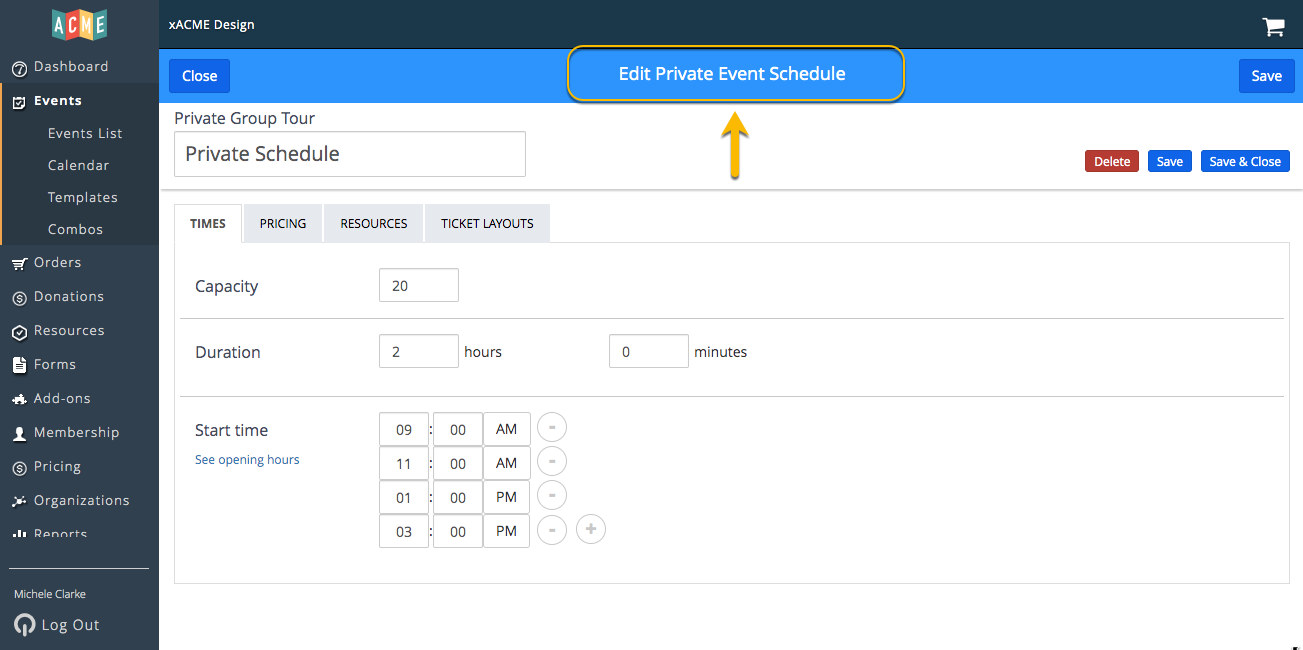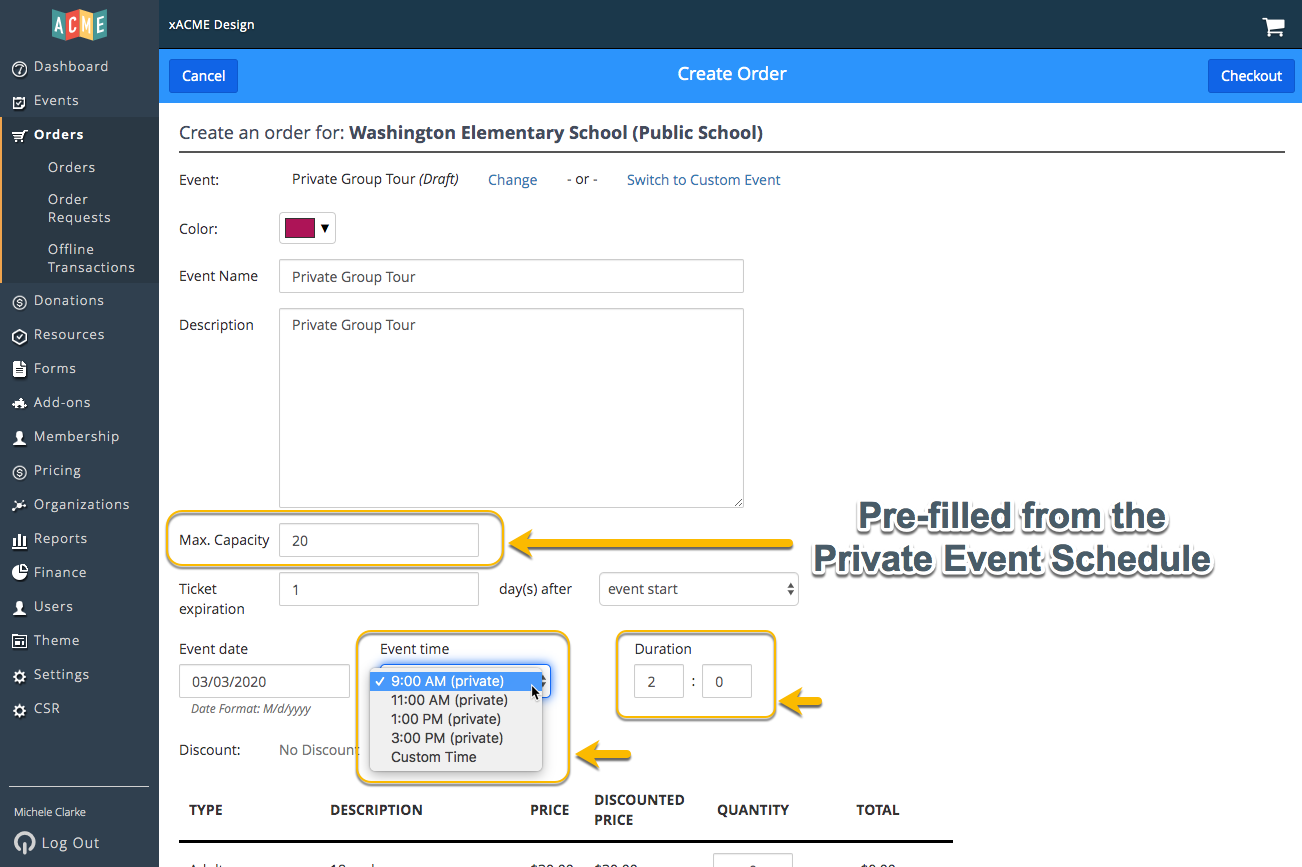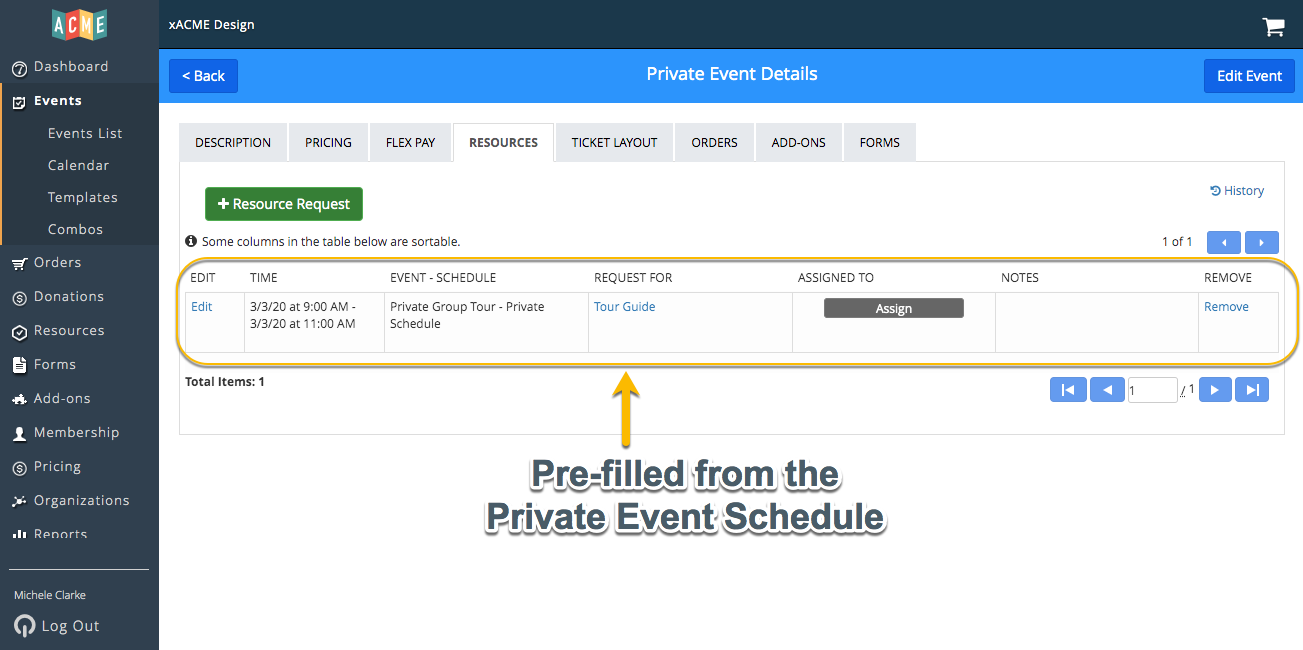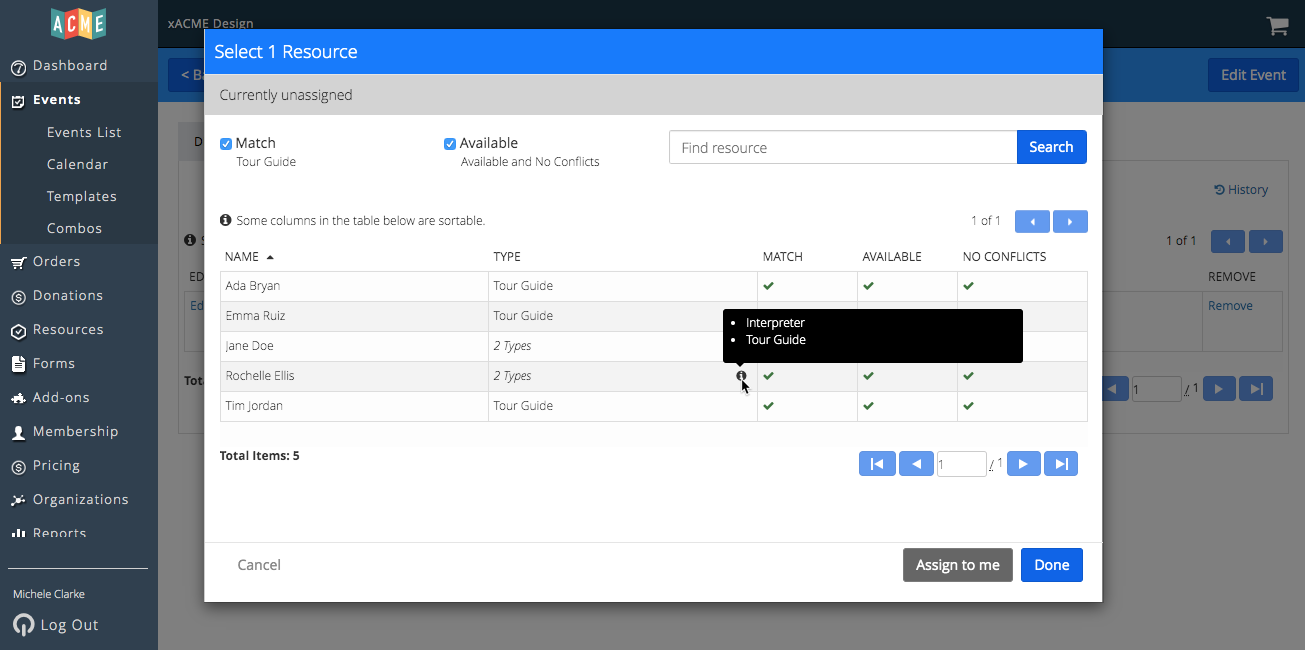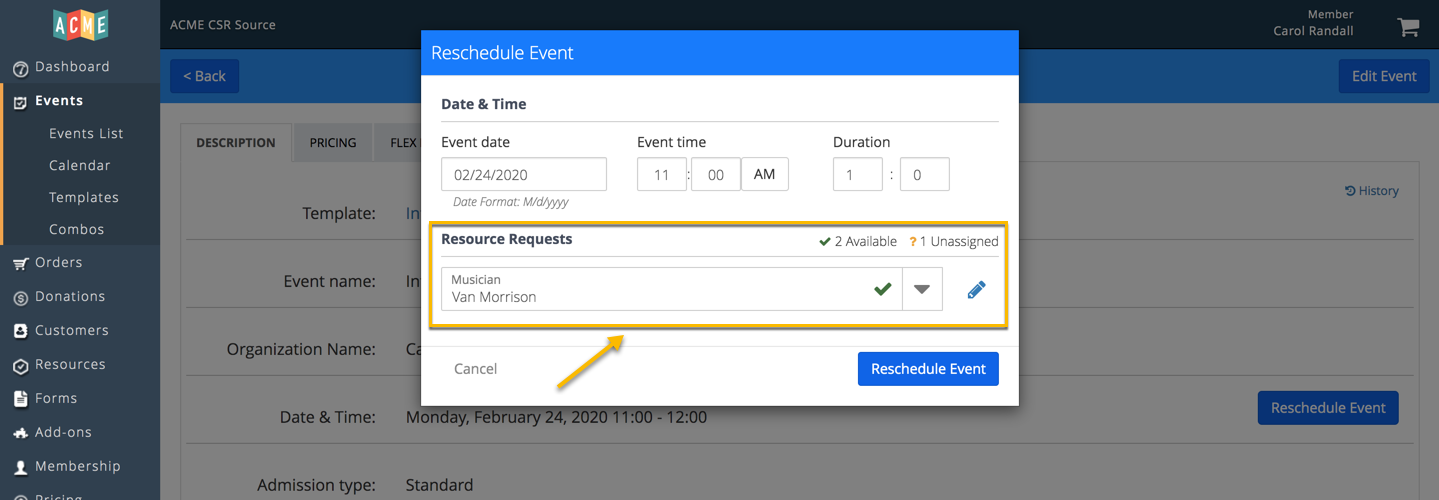2020 ACME 11.4.0 Release
11.4.0 Product Release
Production Release Date: Wednesday March 18, 2020 at 6:30pm PST
Platforms: B2B, B2C, Import/Export
Release Type: Minor Release
Downtime: None
New Features!
Private Event Schedule for Group Sales
When booking a private event for a group visit, do you wish your staff could easily see:
- Which time slots they should choose from?
- How long the event should be?
- What the capacity is?
- What resources are needed?
With the 11.4.0 release, you can now configure a Private Event Schedule with all of this information.
This will save your staff time and make private event bookings much easier to complete.
Additional information can be found in Configuring Schedules for Private Events ›
Please note:
With this change, the feature to edit the schedule name during checkout is being deprecated. The schedule name will match the name of the Private Event Schedule if configured.
Additional features are available for tracking information:
- The Event Name can be edited for private Org Events.
- The Organization name can be displayed as a column on the Events List. Instructions can be found in Customizing Tables in ACME Back Office ›
Enhancements
Back Office (B2B)
- Improved resource assign modal
- It is now even easier to find the right resource for the request!
- You can now see up to 10 resources per page (previous was 6 per page).
- Each resource displays only once no matter how many types are configured.
- For resources with more than one type, you can hover over the info icon to see the details.
- Additional information can be found in How to assign Resources to Resource Requests ›
- It is now even easier to find the right resource for the request!
- Rescheduling Private Events with Resources
- Now even easier! When changing the date or time for a private event, it is critical to make sure resources are still available. We have improved the experience so you can now easily see resource availability as you change the timeframe.
- When changing the timeframe (date, time, or duration), the resource availability will update automatically so you can see if assigned resources are still available.
- If assigned resources are unavailable for the new timeframe, a list of resources matching the request will automatically display to give you the option reassign to a resource that is available with no conflicts.
- Additional information can be found in Rescheduling Private Events with Resources ›
- Now even easier! When changing the date or time for a private event, it is critical to make sure resources are still available. We have improved the experience so you can now easily see resource availability as you change the timeframe.
Platform Performance
- Performance Improvements
- Performance improvements for Audit Trail have been added. This alleviates recent slowness experienced in ACME Production on February 11, 2020.
- We have improved the white label application performance, by only sending the membership information required by the page.
Bugs
Back Office (B2B)
- Resources wrongly appeared unavailable when they should have been available
- The resource assign modal will now correctly display the resource availability based on the configuration for each resource:
- By default, resources are always available unless specified
- Available hours can be added to track working hours for people or available times for places & equipment.
- For example, a tour guide can work Mon, Wed, Fri 9am - 5pm from Jan 1, 2020 - Dec 31, 2020
- Unavailable hours can be added to track people's time off, place closures, or equipment maintenance
- For example, a room is unavailable all day from Feb 18th to Feb 28th due to construction
- Additional information can be found in our user documentation:
- The resource assign modal will now correctly display the resource availability based on the configuration for each resource:
- When assigning resources, the filter for 'Match' was not working
- The issue has been fixed and now when assigning resources:
- All resources matching the type requested will display by default
- If you would like to make an exception and assign a resource that is not a match, uncheck the "Match" checkbox to update the list to include resources that do not match the type requested
- Additional information can be found in How to assign Resources to Resource Requests ›
- The issue has been fixed and now when assigning resources:
Import/Export Tool
- Organization Import
- We have fixed an issue with the Import/Export tool where Organization Category import was blocking the import of Organizations if it was included in the mappings.
Documentation and Resources!
ACME Knowledge Base
The ACME Knowledge Base has user guides and videos on how to use our new and enhanced features. Go to our support portal to see the ACME 11.4.0 Product Release content.
© 2018 ACME Technologies Inc. All Rights Reserved.
ACME Technologies is making this publication available only to registered licensees, subject to the terms of ACME’s separate agreements with such licensees and the following restriction. No part of this publication may be copied, distributed, or otherwise used without the express written permission of ACME Technologies Inc., 1 Almaden Blvd, Suite 310 San Jose, CA 95113.