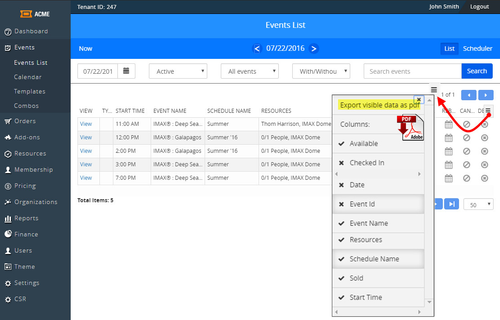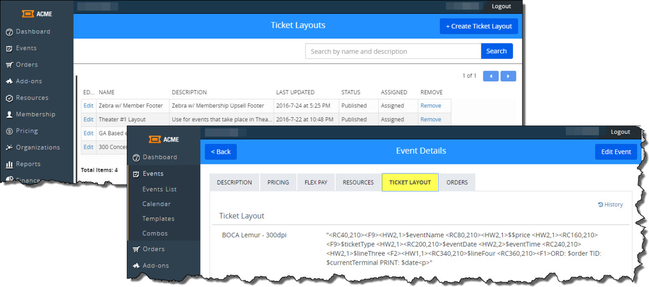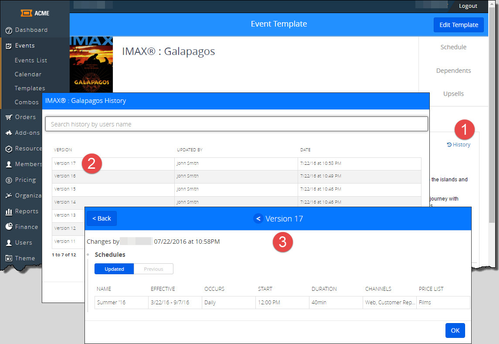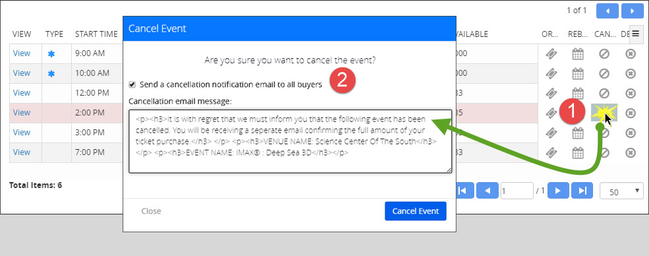Remove Type, Key and Summary prior to publishing
Feature | Issue Type | Key | Comp | Summary | Release Notes |
|---|---|---|---|---|---|
New Features & Improvements | |||||
Event Cancellation | Improvement | BackOffice | Event Cancellation | Improved our Event Instance management to permit Event Cancellation with auto-notification via email custom messaging to all attendees. | |
| BackOffice | Audit Trail | To provide an ability to view the history of changes to key platform records, new Audit Trail functionality has been enabled on the following page views
| |||
| New Feature | MVP-6493 | Organizations | B2B updates for Organization screen | In order to improve usability and clarity, as well as preparing for future Membership features, we have renamed Accounts to Organizations. In doing so, we have added these new features:
| |
| Improvement | MVP-6000 | POS | Unified event api for pos and ac cache | To reduce network traffic related to ACME Sales and AC apps, redundant APIs were consolidated resulting in a simplified onboard cache. | |
| Ticket Refunds | Improvement | MVP-5798 | POS | POS: Minus button appears for printed unchecked in tickets | Improved lineitem refund flows where tickets have been printed. User must select which ticket to void and is not permitted to use the decrement button (-). The voiding action invalidates the ticket QR and in the case of partial item voiding, the User must tap which number(s) to void. |
| Improvement | MVP-2690 | POS | POS: Unable to see new events in POS when exists a custom theme | Improved POS event propagation that now permits the selling of new events without the User having to refresh their login session. Existing tiled events will now show the new time(s) and others will be available via the list view. | |
| Ticket Level Coupons (POS) | New Feature | POS | Lineitem Discs | New per ticket item discounting capabilities including removal of the need for User searching. Previously, only Order level discounting was possible. | |
| New Feature | MVP-6727 | Reporting | Ticket Analytics data source should provide additional fields | To improve Access Control reporting, these fields were added to the TicketAnalytics reporting dataset:
| |
| Resources Management | Improvement | MVP-6953 | Resources | Resources - Show Schedule name and named resources on Events list & Calendar | In conjunction with our Resources makeover, the folllowing additonal data columns are now available in the Events List view and may be enabled, per User, in a new Table Grid ________(what are we calling that widget).
|
| Resources Management | Improvement | MVP-6951 | Resources | Resources - Reports UI needs to support all new Resource fields | The following fields were added to the Events reporting dataset:
|
| PII Encryption | Improvement | MVP-6585 | Admin | Make On and Off toggles for password settings easily discernible | For Password Policy: Password Security Toggle |
| Improvement | MVP-5809 | PCONFIG | Add Cache and Brightness Fields to PoS Config | Added additional controls for POS Config for Caching refresh intervals and for setting the default device brightness. | |
| User Prefs | Improvement | BackOffice | My Account | Add User Preference settings, as part of 'My Account' UI, for the following:
| |
| Multiple Ticket Templates | New Feature | BackOffice | MTL | In response to Partner requests, we have released a new Ticket Layouts feature that allows for multiple layout definitions. Once a layout is defined, it may be applied to Event Templates, at the schedule level, or at any Event Instance. Edits to an applied definition are supported at both levels as well. | |
| LDAP ( integration) | New Feature | MVP-4607 | LDAP | NARA (7.3.5): System shall integrate w/ NARA's LDAP for authentication | NARA ONLY, REMOVE?? |
| 508 Compliance | New Feature | NARA | To ensure that ACME's platform is accessible to people with disabilities, we have made improvements in compliance Section 508 Standards of the Rehabilitation Act of 1973. When websites are 508 Compliant, they are accessible to all users. All federal agencies and institutions that receive federal funding are required to be 508 Compliant. | ||
| PII | New Feature | NARA | Additional security has been incorporated for data in transmission as follows:
| ||
| cross Tenant Reporting | New Feature | NARA | Cross Tenant Reporting | Should it get a listing now? | |
| Great Plains | New Feature | GPI | ACME ► Great Plains Intergration | Using ACME's reporting API and Microsoft's Message Queue Server (MSMQ), daily transactions may be posted to your Great Plains application. | |
Bug Fixes | |||||
| Bug | MVP-6645 | B2C Web | Remove comma at end of ticket types list | Corrected grammatical error on the Checkout page where the ticket types string contained a comma at the end. | |
| Bug | MVP-6479 | Reports | Reports: ZipCode based reports throwing API errors on csv export. | Corrected issue where CSV exports for Zip Code reports were failing. | |
| Bug | MVP-6465 | BackOffice | Add Group to User search field returns null | Corrected issue where the Add Groups to User search was failing to return results. | |
| Bug | MVP-6123 | POS | POS - Voiding when using Add Event in OM causes view problems | Fixed a bug that prevented users from adding tems and voiding items on the same transcations in POS. | |
| Bug | MVP-6081 | POS | POS not displaying Membership Attribute Date | Corrected the POS Member view to display Attributes properly. | |
| Bug | MVP-5968 | BackOffice | User Roles are not auto saving Active Yes/No flag edits | Corrected issue where Active Y/N flag edits failed to save. | |
| Bug | MVP-5959 | B2C Web | B2C: Event Detail pages no longer showing linked event Reviews | Corrected Event detail page links so that submitted Reviews will now show. | |
| Bug | MVP-5940 | POS | POS: Tiles not updating when going from date to date if there're no events scheduled for today | Fixed a bug that prevented tiles from updating when jumping from a day with events to a day without events in POS. | |
| Bug | MVP-5932 | POS | POS: Order Management Reseller prices available on Retail PoS screen | Corrected issue with Reseller price list sticking when returning to main page from OM Order recall. | |
| Bug | MVP-5858 | POS | POS: duplicate ticket tiles when switching Resellers | Corrected issue where Reseller list switching resulted in tile duplications. | |
| Bug | MVP-5753 | BackOffice | B2B: Linked Price list name need to be shown in Event Instance - Details and Edit | Improvements were made to Event Instance UI permitting the User to see the Price List Name that is currently associated with the Instance. | |
| Bug | MVP-4709 | BackOffice | Cannot share reseller emails (to create an account) across tenants | In response to User feedback regarding Account Contact email addresses, support to allow a single address to exist in more than one instance. In other words, my venue and yours can now have 'groups@company.com' without receiving 'email already exists errors. | |
| Bug | MVP-3686 | BackOffice | Lag in working with templates | Improvements to minimize latency experienced with rendering the Event Templates list view. | |