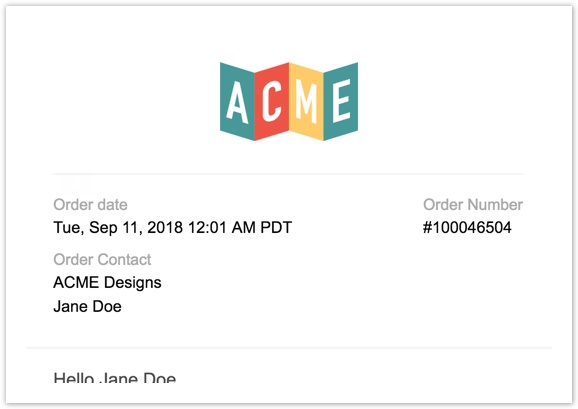2018 ACME 8.6.0
8.6.0 Product Release
Production Release Date: Tuesday, September 18, 2018, Beginning at 6:30 pm PDT
Platforms: B2B, B2C, POS
POS Version: 8.6.0
Release Type: Minor
Downtime: None
Sandbox Environment for Testing: Sand 10 (code update EOD 9/11/2018), POS-Sandbox 8.6.0
New Features!
Sales Rules
"Sales Rules" allow you to set up and enforce the following rule types:
- Limit sales of a ticket type(s) to "X" per event instance.
- Prevent sales of a ticket type(s) based on sales of another defined ticket type.
Violation of your configured rules:
- When your configured rules are violated in any sales channel, buyers attempting to purchase tickets will receive error messages (online error message controlled by you).
New white label variables, through the online sales channel, allow you to control how error messages appear.
- "event-event-price-title": "tickets",
- "event-sales-conflict-title": "These tickets are no longer available for the selected time: ",
- "orders-page-rule-violation-MARKUP": "Ticket Limit. Please adjust before placing order",
- "checkout-process-rule-violation-MARKUP": "Ticket Limit. Please adjust before placing order"
On POS, agents are able to override capacity limits and continue the sale if they choose, just like Membership Entitlements.
Example Usage:
- If tickets to the general public have already been sold, this feature prevents a VIP experience ticket type from being sold (and vice versa).
- You may limit ticket sales by ticket type.
Configuration
- Sales Rules are found in the pricing area of the event template.
Want to take advantage and turn on this "Sales Rules" feature?
- Please reach out to your Client Services Manager.
Copy for Variable in sales rules suggestion:
- "event-limit-exceeded-title": "Please review your tickets"
Future development (rules that can be configured and enforced during the sales process):
- This new sales rules feature lays the foundation for future development around rules that can be configured and enforced.
Enhancements
Order confirmation emails now support your custom header and your chosen content!
- Customize the layout to fit your brand by choosing:
- A horizontally centered logo
- The location of the Order Number and Date
- New content is available for display:
- Order Contact information (name, email, phone, address)
- Organization information (name and address)
Example of what you can now do:
This custom header applies to the following emails:
- Membership Verification.
- Membership Gift Message.
Wish to take advantage of this feature?
- Please reach out to your Client Services Manager.
Back Office (B2B)
- Terminal ID included in Transaction Details:
- The Terminal ID is now available as a column option in the Order Details page on the Transaction tab.
- Use the column selection menu to show or hide the Terminal ID information.
- The Terminal ID is displayed for POS transactions when viewing order transaction details.
- The Terminal ID is now available as a column option in the Order Details page on the Transaction tab.
- Changed "Cancel Order" to "Cancel Order and Refund":
- To clarify that canceled orders are also refunded, the 'Cancel Order' button and labels have been updated to 'Cancel Order and Refund'
- To clarify that canceled orders are also refunded, the 'Cancel Order' button and labels have been updated to 'Cancel Order and Refund'
- Combo sales order notification emails:
- Back Office users may now sign-up for sales notification emails indicating a combo event has been sold.
- Configured within the combos area of Back Office.
- Ability to report on Combo Name in Transactions report:
- Use the OrderItemType field to identify sales of type Combo
- Use the new ComboName field to display the name of the Combo
Bugs
ACME Sales (POS)
- App froze on contact form in checkout.
- After logging out/back in, the checkout screen on the contact information form will no longer freeze.
- After logging out/back in, the checkout screen on the contact information form will no longer freeze.
- Inability to tap on the last Order in Order Management.
- When using the pagination controls, the last item in the list of Orders is no longer blocked.
- When using the pagination controls, the last item in the list of Orders is no longer blocked.
- Coupons without effective dates were shown:
- Only coupons with current effective dates will appear on POS.
- Only coupons with current effective dates will appear on POS.
- Coupon effective start date was off by one day:
- POS coupons will now appear on the same day they become effective.
- In certain flows, the payment amount incorrectly pre-filled with $0:
- During checkout, particularly after adding a coupon, the payment amount sometimes incorrectly pre-filled with $0.
- This has been resolved; the payment amount field now correctly pre-fills with the amount due.
- Gift giver information incorrectly said "(optional)":
- As this information is required in the POS gift membership sales flow, the word "Optional" has been removed from the gift giver form.
B2C
- Not all international numbers accepted during checkout:
- The number of digits accepted in the phone number checkout field has been extended; all international phone numbers may now be entered.
- The number of digits accepted in the phone number checkout field has been extended; all international phone numbers may now be entered.
- The wrong event date was sometimes shown when filling out a form:
- This issue only affected forms configured for multiple events with "Show only once per cart" enabled.
- When filling out a form on B2C, the correct date and time now display in each associated event.
- "See More Reviews" button not working as expected:
- Reviews disabled via Back Office:
- This button has been removed: The "See more reviews" button was incorrectly displayed on the event details page.
- Reviews enabled via Back Office:
- The "See more reviews" is now working as expected: The button was not showing additional reviews when clicked.
- Reviews disabled via Back Office:
Back Office (B2B)
- Issues configuring coupon discounts for membership tickets sales on POS only:
- Previously, the online sales channel had to be enabled for coupons to be associated to a membership level/offering.
- Regardless of the enabled sales channels, coupons can now be associated with membership level/offerings.
Salesforce
- Memberships not shown correctly:
- An issue was fixed that prevented customers with only one address from being synced into Salesforce.
© 2018 ACME Technologies Inc. All Rights Reserved.
ACME Technologies is making this publication available only to registered licensees, subject to the terms of ACME’s separate agreements with such licensees and the following restriction. No part of this publication may be copied, distributed, or otherwise used without the express written permission of ACME Technologies Inc., 1 Almaden Blvd, Suite 310 San Jose, CA 95113.