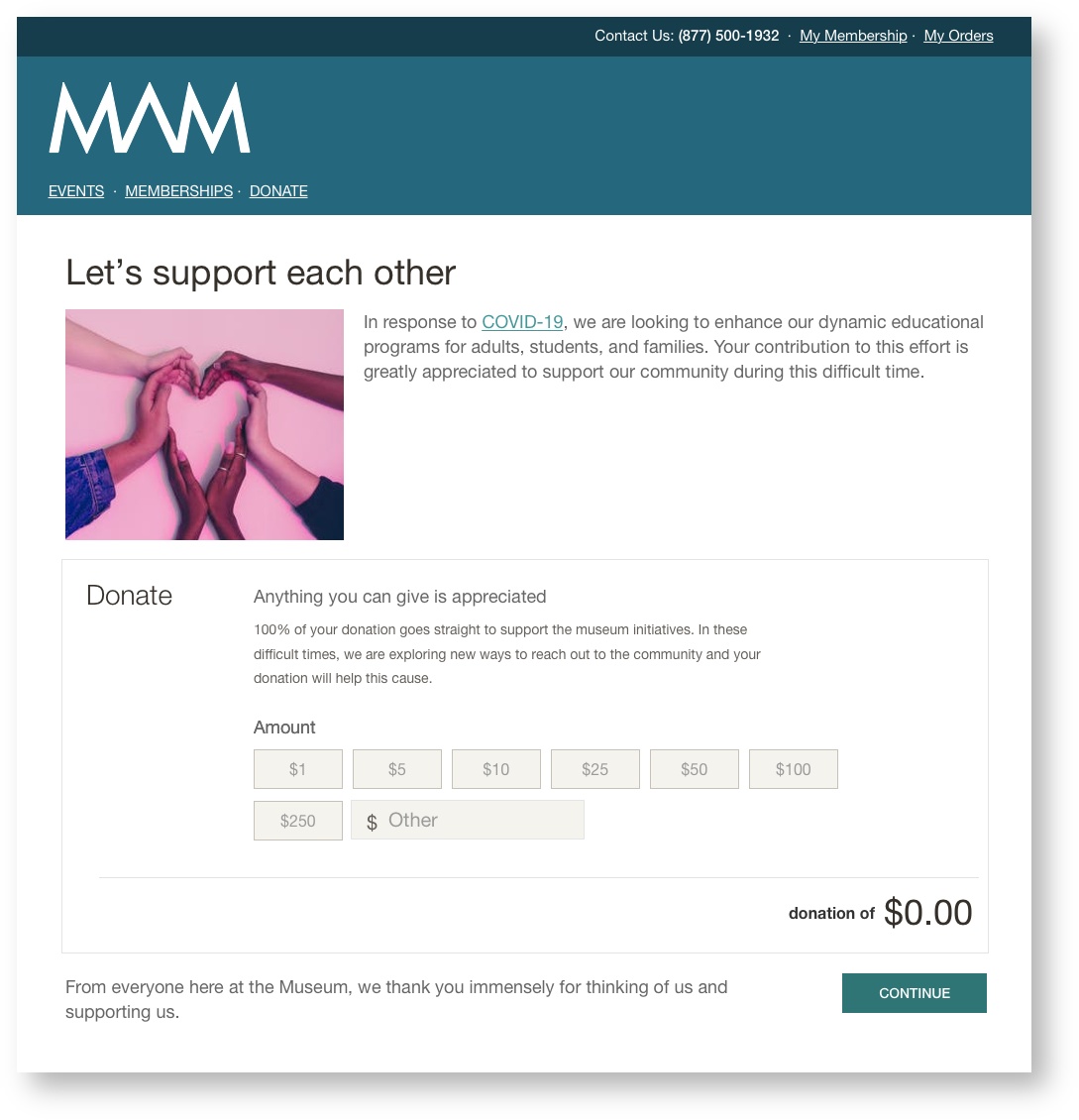11.4.1 Hotfix
Production Release Date: Tuesday, March 31, 2020 beginning at 6:30 pm PST
Platforms: B2C, B2B
Release Type: Hotfix
Downtime: None
Environments for Testing: Sand 10 (code updated on 3/31/2020)
New Features!
Donation Page for ACME eCommerce (B2C)
A new page and checkout flow focused on Donations is now available!
- Supports additional messaging to potential donors
- Allows for deep-linking directly to the new URL: https://buy.acmeticketing.com/donate/<tenantID>
- Offers a streamlined flow for a donation-only order, taking the user directly to payment after selecting a donation amount
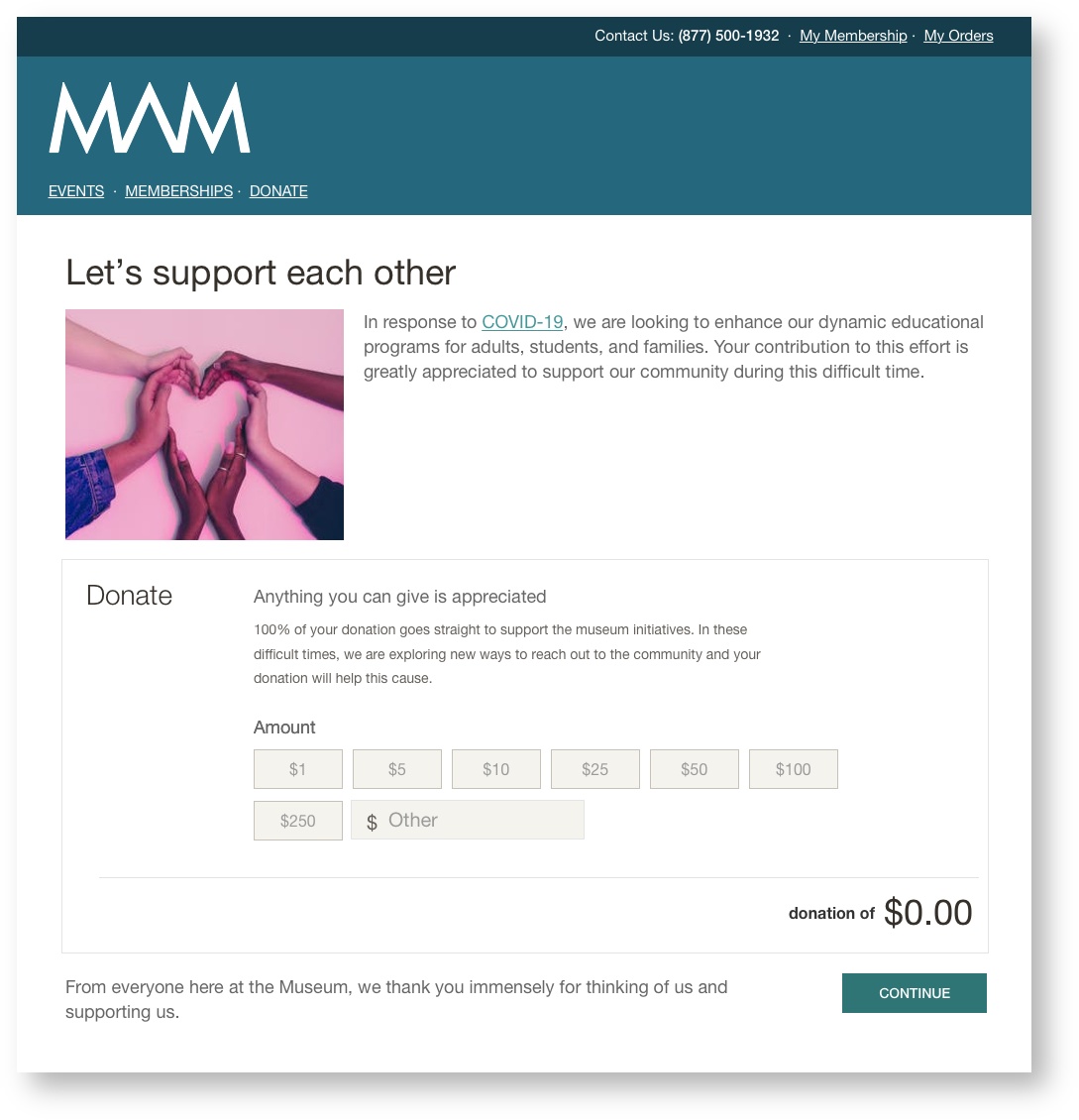
Additional messaging
The following text variables are available to customize your messaging in the Theme section of Back Office (B2B). If you would like to take advantage of this new page, please configure the content, as there will not be default copy. Contact support@acmeticketing.com if you need help with the configuration.
| Example Mock | Text Variables |
|---|
| NEW
These new variables apply to just the Donation page - donation-page-heading: Header at top of page
- donation-page-description: Description at top of page (HTML supported*)
- donation-page-footer: Text at the bottom of the page, next to the submit button (HTML supported*)
- donation-button-submit: Label on the submit button
EXISTING
These existing variables apply to the Donation widget, both on the Donation page and in the Cart - donation-subheading: Subheading in the donation widget (HTML supported*)
- donation-description: Description in the donation widget (HTML supported*)
- donation-recognition: Help text for Anonymous donations (applicable if Extended Form enabled)
* HTML supported variables can include can include images, video, formatting tags, etc. |
Deep Linking
With this new page, there are now two options for deep-linking for donations:
- Donations page
- https://buy.acmeticketing.com/donate/<tenantID>
- Best when optimizing for a donation-only order. The visitor will not go through the cart page, and instead will go right from Donation to Payment on the checkout page.
- Cart page with Donation
- https://buy.acmeticketing.com/orders/<tenantID>/tickets
- Best when wanting to optimize for a donation, but give visitors an option to purchase additional items (e.g. Events) along with the Donation.
Member verification
In both cases, it is still possible to have members verify first. This will enable you to track in reporting which members provided a donation.
For additional information on configuring deep links, see ACME eCommerce Deep-linking Guide.
What's Next for Donations?
We are going to continue enhancing the new Donations page over the coming weeks, and will keep you posted as we do. Here are a few examples of what we are currently planning:
Ability to have custom messaging for every use case and audience
This feature will allow you to configure different content on the donations page, for as many scenarios as you can envision.
For example, you will be able to define custom copy which will appear on the donations landing page for:
- Each appeal you send out, allowing for custom landing pages tailored to the audience.
- Each link you program from your website, allowing for the content on the donations page to match the content on your site.
Ability to define the appeal, fund, campaign
Additionally, we will allow you to set the appeal, fund and campaign by default so the user doesn't have to select anything. The values you define will be saved into ACME reporting.
Confirmation Email customization
Ability to customize the confirmation email when only a donation was placed.
Bugs
ACME eCommerce (B2C)
- Online membership sales
- We have fixed a bug impacting Membership checkout for offerings where scripts were entered in the "Membership Cards Confirmation Message" field in Back Office.
API
- API checkout for online sales
- We have adjusted a checkout feature which impacted venues using ACME's API for online sales, and who were putting any of these characters %, <, >, http:, https: in the order notes.