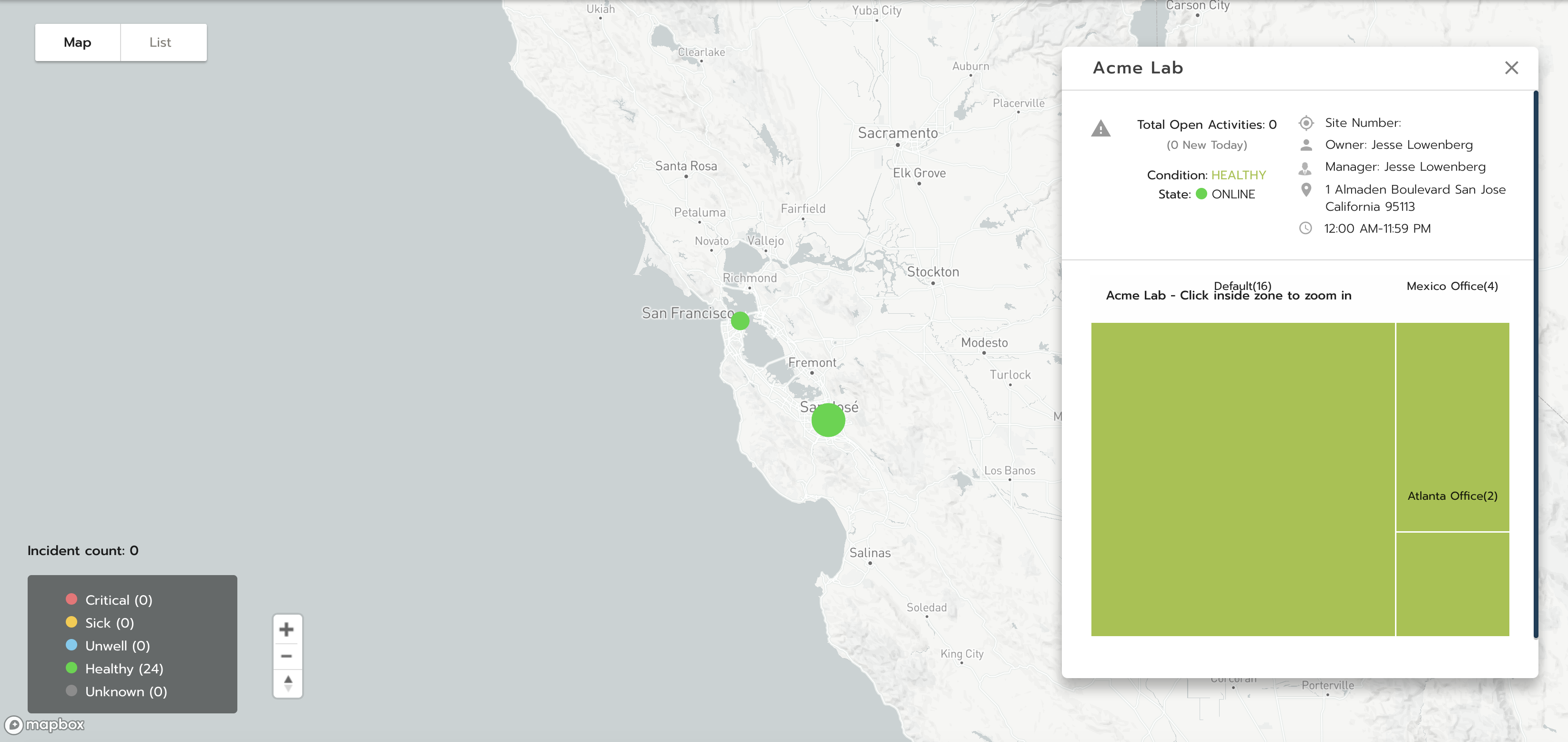11.3.3 Hotfix Release
...
Production Release Date: Thursday February 20, 2020
...
We are pleased to announce that we have officially rolled out an integration to Qopper from the ACME Sales Application as well as a standalone iOS Agent App to allow for monitoring and insights into your ACME Application and it's activity. This new integration will provide real-time visibility into transaction, latency and peripheral performance metrics as well as advanced diagnostics and notification features for proactive troubleshooting on future issues. We look forward to better servicing your needs by providing you with greater transparency into transaction, peripherals and local network performance.
With this release we are adding new data points to the existing integration. The additional data points will help improve our ability to diagnose and troubleshoot issues that are reported and will help inform future improvements to the platform.
To activate the Qopper integration:
- Update your ACME Sales app to version 11.3.3
- In your Airwatch catalog, install Qopper Agent. When prompted:
- "AgentApp" Would Like to Use Bluetooth › Select 'OK'
- Allow "AgentApp" to access your location? › Select 'Always Allow' or 'Allow While Using App' (option displayed depends on your iPad settings)
- "AgentApp" Would Like to Send You Notifications › Select 'Allow'
A sample view into the health and status of the iPads in the ACME Lab: